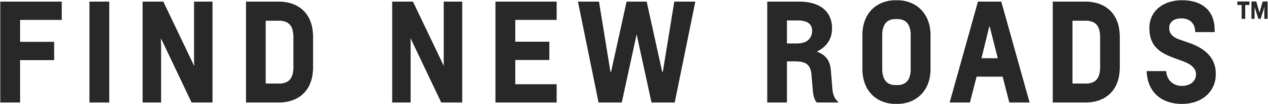U.S. preproduction model shown.
Actual production model may vary. Available late 2020.

Make a great SUV even better
The new 2021 Traverse offers more than ever before – more standard safety features, updated seating surfaces, new conveniences and new technology that helps you stay connected and entertained everywhere you go.



D E S I G N
Here’s looking at you.
This modern SUV features a restyled front fascia and grille, updated wheel designs and new standard LED headlamps and tail lamps. Plus, an available Dual SkyScape® sunroof with a new rear power sunscreen and available power-folding mirrors make Traverse that much more enjoyable to drive.


U.S. Model Shown

INTERIOR
Where everyone fits in.
The noise-cancelling cabin serves as a quiet, comfortable place for everyone to come together. There’s room for up to
U.S. Model Shown

U.S. Model Shown

U.S. Model Shown

Comfort and connectivity front and centre:
- New available wireless Apple
CarPlay®† capability and wireless AndroidAutoTM† capability - New available 8-inch diagonal Driver Information Centre
- New available larger wireless phone
charger† - Stop-Start Disable Switch
- Available Dual SkyScape® 2-panel power sunroof with new rear power sunscreen
- Updated seating surfaces and new available colours
- Up to 7 USB
ports† throughout all 3 rows

SAFETY AND DRIVER ASSISTANCE
The most standard safety features yet.
Traverse offers more standard safety and driver assistance features than ever before – all designed to give you a sense of assurance no matter what road you find yourself on.
Safety or driver assistance features are no substitute for the driver’s responsibility to operate the vehicle in a safe manner. The driver should remain attentive to traffic, surroundings and road conditions at all times. Visibility, weather, and road conditions may affect feature performance. Read the vehicle Owner’s Manual for more important feature limitations and information.
Automatic Emergency Braking
- When traveling at speeds less than 80 km/h (50 mph), the system can alert you if it detects that a front-end collision is imminent with a vehicle you are following
- Can also help reduce the collision severity or avoid the collision by automatically applying hard emergency braking if you have not done so already, or by enhancing driver hard braking
- The system may even help avoid the collision at very low speeds
Front Pedestrian Braking
- At speeds below 80 km/h (50 mph), the system is designed to alert you when a collision is detected to be imminent with a pedestrian directly ahead
- It provides pedestrian alerts and can even automatically provide hard emergency braking or enhance the driver’s hard braking
- Works at speeds below 80 km/h (50 mph) during the daytime. It has limited nighttime and low visibility performance
Lane Keep Assist with Lane Departure Warning
- Uses a brief, gentle steering wheel turn to alert you when you may be unintentionally drifting out of detected lane lines so you can steer to stay safely in your lane
- If needed, you may receive additional Lane Departure Warning alerts
- System alerts do not occur if you’re using your turn signal or it detects you may be intentionally steering
Forward Collision Alert
- Can alert you when it detects a potential front-end collision with a vehicle that you are following so you can quickly take action
- Also can provide a tailgating alert if you are following a vehicle much too closely
IntelliBeam® High Beam Assist
- Can automatically turn the vehicle’s high-beam headlamps on and off according to surrounding traffic conditions
Following Distance Indicator
- Can provide you with the following gap time between your vehicle and a detected vehicle you’re following. This can help you decide if you’re following much too closely

Teen Driver Technology
- Mutes the audio until occupants in front seat are buckled
- Automatically turns on certain available advanced safety technologies
- In-vehicle report card shows performance so you can identify problem areas and coach your trainee on improvements

Rear Seat Reminder†
- When a second-row door is opened and closed during or just before a trip, this feature reminds you, under certain conditions, to check the back seat with five audible chimes and a message in the Driver Information Centre
HD Rear Vision Camera
- When travelling in Reverse at low speeds, this feature provides you with a high-resolution view of the scene directly behind the vehicle on the infotainment screen to help you park and avoid nearby objects
- Dynamic guidelines laid over the display image assist in parking maneuvers by showing the vehicle’s path
FPO 01
Automatic Emergency Braking
- When traveling at speeds less than 80 km/h, the system can alert you if it detects that a front-end collision is imminent with a vehicle you are following
- Can also help reduce the collision severity or avoid the collision by automatically applying hard, emergency braking if you have not done so already, or by enhancing driver hard braking
- The system may even help avoid the collision at very low speeds
FPO 01
Front Pedestrian Braking
- At speeds below 80 km/h, the system can alert you when a collision is detected to be imminent with a pedestrian directly ahead
- Can also help reduce the collision severity or avoid the collision by
automatically applying hard, emergency braking if you have not done so
already, or by enhancing driver hard braking - Performance is limited at night
FPO 01
Lane Keep Assist with Lane Departure Warning
- Uses a brief, gentle steering wheel turn to alert you when you may be unintentionally drifting out of detected lane lines so you can steer to stay safely in your lane
- If needed, you may receive additional Lane Departure Warning alerts
- System alerts do not occur if you’re using your turn signal or it detects you may be intentionally steering
FPO 01
Forward Collision Alert
- Can alert you when it detects a potential front-end collision with a vehicle that you are following so you can quickly take action
- Also can provide a tailgating alert if you are following a vehicle much too closely
FPO 01
IntelliBeam® High Beam Assist
- Can automatically turn the vehicle’s high-beam headlamps on and off according to surrounding traffic conditions
FPO 01
Following Distance Indicator
- Can provide you with the following gap time (or headway) to a moving vehicle that is detected ahead of you to help you know if you are following much too closely
FPO 01

Teen Driver Technology
- Mutes the audio until occupants in front seat are buckled
- Automatically turns on certain available advanced safety technologies
- In-vehicle report card shows performance so you can identify problem areas and coach your trainee on improvements
FPO 01

Rear Seat Reminder†
- When a second-row door is opened and closed during or just before a trip, this feature reminds you, under certain conditions, to check the back seat with five audible chimes and a message in the Driver Information Centre
FPO 01
Rear Vision Camera
- When travelling in Reverse at low speeds, this feature provides you with a high-resolution view of the scene directly behind the vehicle on the infotainment screen to help you park and avoid nearby objects
- Dynamic guidelines laid over the display image assist in parking maneuvers by showing the vehicle’s path
Adaptive Cruise Control – Advanced
- Can automatically maintain a driver selected following gap time from the detected vehicle you are following using radar technology while you steer
- This feature reduces the need to frequently brake and accelerate when you’re driving
New – Safety Alert Seat
- Uses left, right, or both-side driver seat vibration pulses to help you identify the direction of potential crashes so you can quickly take action
- You can also switch to beeping crash avoidance alerts instead
HD Surround Vision
- Uses multiple cameras to display a digital overhead image of the area around your vehicle along with Rear Vision Camera or front views
- It works at low speeds and may help you park and avoid nearby objects
- You can select additional views on your camera display
Rear Park Assist
- When you are driving in Reverse at low speeds, this feature can provide distance alerts to nearby detected objects behind the vehicle to help you park and avoid them
Rear Cross Traffic Alert
- When travelling in Reverse, this feature can alert you to detected left or right cross traffic (for example, when pulling out of a crowded parking space or driveway with side obstructions)
- Displays warning triangles with left/right indicator arrows in the Rear Vision Camera screen along with audible beeps or seat pulses if equipped
Lane Change Alert with Side Blind Zone Alert
- Can help you avoid lane change crashes by providing side-mirror alerts when a moving vehicle is detected rapidly approaching or is in a side blind zone
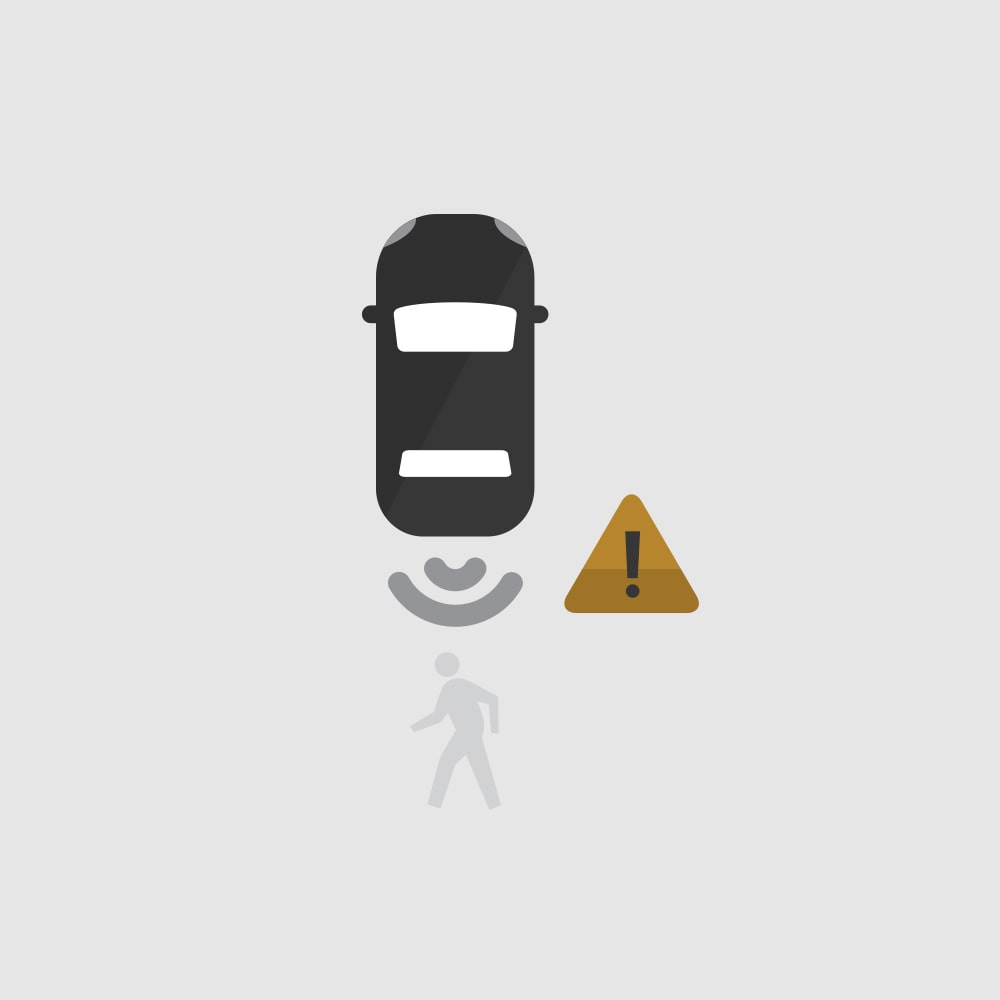
Rear Pedestrian Alert
- Can help alert you to detected pedestrians directly behind your vehicle so you can quickly take action
- The system works when you’re in Reverse during the daytime
- It has limited nighttime and low visibility performance

OnStar® Safety & Security Plan†
- With OnStar, you have added peace of mind and confidence knowing an OnStar Advisor is ready to help 24/7
- Whether you’re in a crash, need assistance recovering a stolen vehicle, or find yourself facing a crisis or emergency, you’ll get help from an OnStar Emergency-Certified Advisor
FPO 01
Adaptive Cruise Control – Advanced
- Can automatically maintain a driver selected following gap time from the detected vehicle you are following using radar technology while you steer
- This feature reduces the need to frequently brake and accelerate when you’re driving
FPO 01
New – Safety Alert Seat
- Uses left, right, or both-side driver seat vibration pulses to help you identify the direction of potential crashes so you can quickly take action
- You can also switch to beeping crash avoidance alerts instead
FPO 01
HD Surround Vision
- Uses multiple cameras to display a digital overhead image of the area around your vehicle along with Rear Vision Camera or front views
- It works at low speeds and may help you park and avoid nearby objects
- You can select additional views on your camera display
FPO 01
Rear Park Assist
- When you are driving in Reverse at low speeds, this feature can provide distance alerts to nearby detected objects behind the vehicle to help you park and avoid them
FPO 01
Rear Cross Traffic Alert
- When travelling in Reverse, this feature can alert you to detected left or right cross traffic (for example, when pulling out of a crowded parking space or driveway with side obstructions)
- Displays warning triangles with left/right indicator arrows in the Rear Vision Camera screen along with audible beeps or seat pulses if equipped
FPO 01
Lane Change Alert with Side Blind Zone Alert
- Can help you avoid lane change crashes by providing side-mirror alerts when a moving vehicle is detected rapidly approaching or is in a side blind zone
FPO 01
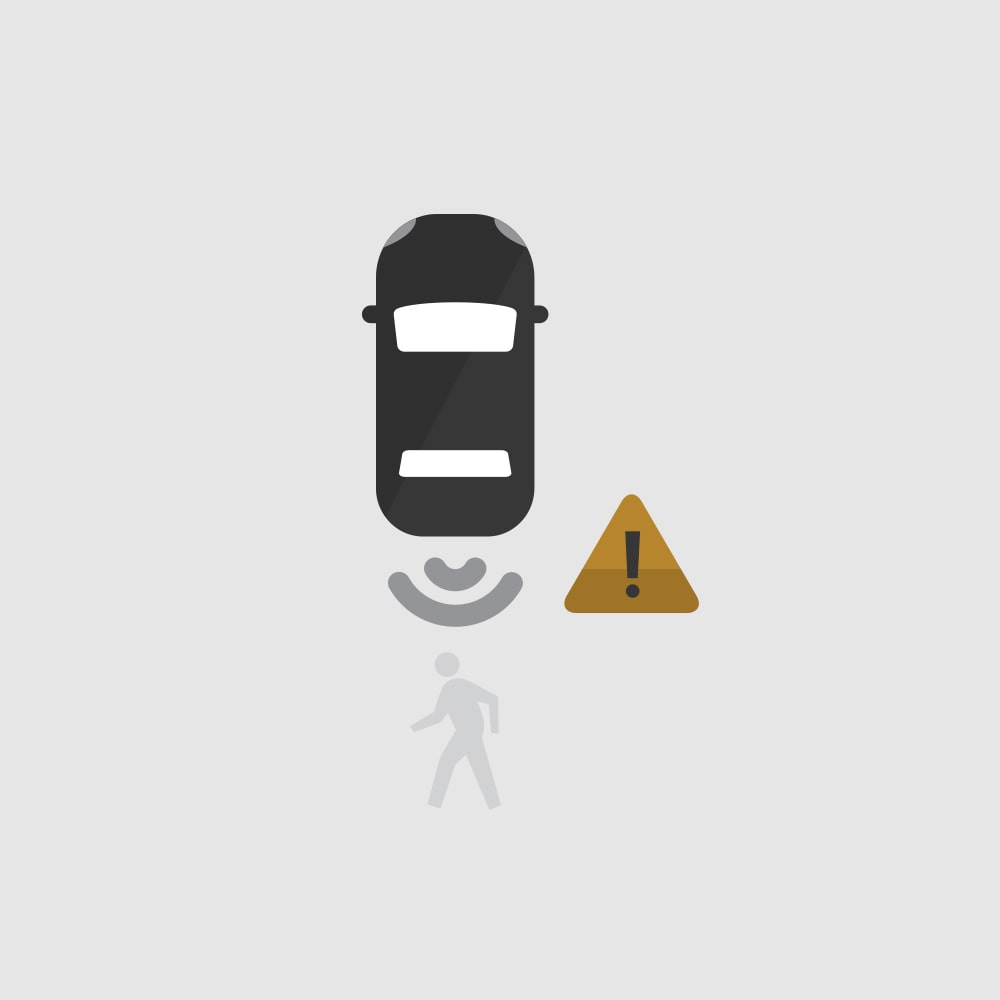
Rear Pedestrian Alert
- Can help alert you to detected pedestrians directly behind your vehicle so you can quickly take action
- The system works when you’re in Reverse during the daytimeIt has limited nighttime and low visibility performance
FPO 01

OnStar® Safety & Security Plan†
- With OnStar, you have added peace of mind and confidence knowing an OnStar Advisor is ready to help 24/7
- Whether you’re in a crash, need assistance recovering a stolen vehicle, or find yourself facing a crisis or emergency, you’ll get help from an OnStar Emergency-Certified Advisor
OnStar® Safety & Security
CAN’T WAIT?
Requires vehicle electrical system (including battery), wireless service
and GPS satellite signal to be available andoperating for features to
function properly. Services are subject to user terms and limitations
and vary by modeland/or vehicle configuration. Not all vehicles may
transmit all crash data. OnStar acts as a link to existingemergency
service providers; OnStar Emergency Advisors are certified by the
International Academies ofEmergency Dispatch. Roadside service provided
by Allstate Roadside Services, and limitations and restrictionsapply.
Stolen Vehicle Assistance requires armed factory-installed
theft-deterrent system and selection of notificationcommunication
preference(s); these services are intended to assist with vehicle
recovery and do not prevent theftor protect against damage or loss;
additional messaging and data rates may apply. Visit onstar.ca for more details.




%20(1).png?imwidth=1200)