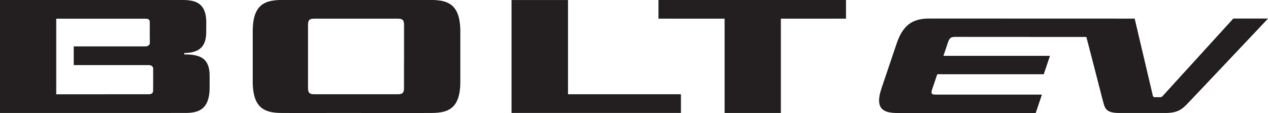How to Use Your Hands-Free Power Liftgate
Operation Instructions:
Open Your Hands-Free Power Liftgate
Adjust Your Liftgate’s Lift Height