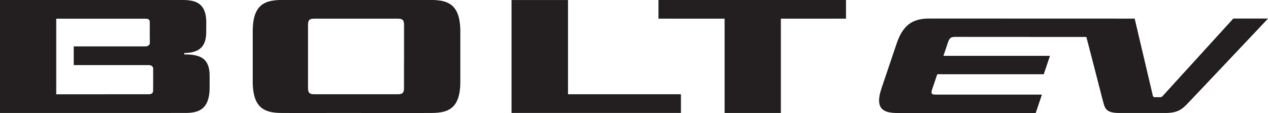1. To turn the feature on, press the cruise control On/Off button on the steering wheel. Your vehicle will default to the type of cruise control you last used when you turned your vehicle off. When the system is turned on, you’ll see a white Adaptive Cruise Control icon in your cluster display or on your Head-Up Display, if your vehicle has that feature. The icon may look like a speedometer with a vehicle on top of it or an arc with a small triangle pointing through it.
a. See “Switching Between Cruise Control Modes” later in this article for more info on switching to the mode you want to use.