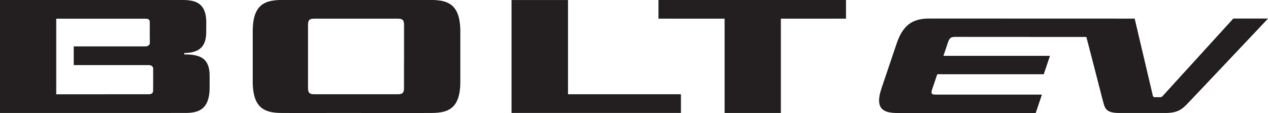On vehicles that have Air Distribution buttons, you can control multiple airflow paths in combination. For example, if you have airflow to your feet (Foot button lit) and you want airflow to your feet and torso, simply press the Torso button and now both buttons will be lit and airflow will be directed to both your feet and torso.
Note: You can only turn off airflow to all three locations by turning the system off using the on/off button or turning the fan knob all the way down (depending on your vehicle)