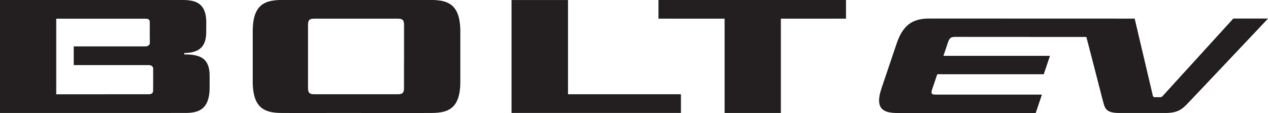Troubleshooting Issues with Lane Change Alert with Side Blind Zone Alert
Do This First Before Troubleshooting Lane Change Alert with Side Blind Zone Alert
How Can I Tell if I Have Lane Change Alert with Side Blind Zone Alert?
Lane Change Alert with Side Blind Zone Alert Isn’t Detecting Other Vehicles
Lane Change Alert with Side Blind Zone Alert Goes Off When I Pass a Guardrail
Lane Change Alert with Side Blind Zone Alert Trailering Issues
Do This First Before Troubleshooting Lane Change Alert with Side Blind Zone Alert
How Can I Tell if I Have Lane Change Alert with Side Blind Zone Alert?
Lane Change Alert with Side Blind Zone Alert Isn’t Detecting Other Vehicles